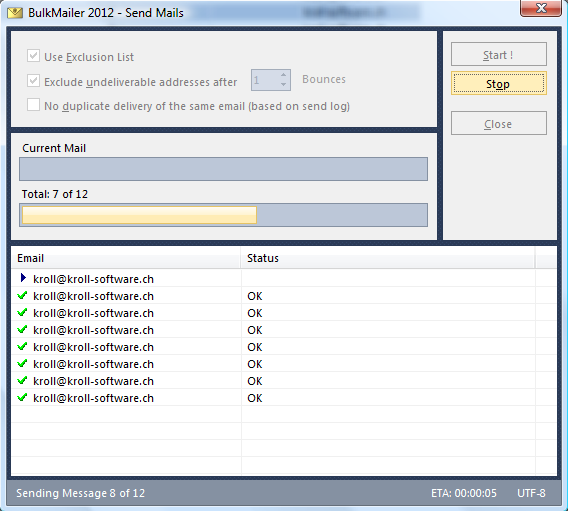To send existing mails from the Outbox, select "Mailing->Send Mailing (SMTP)".
After confirmation of the licensing aggreement and validation of the PIN the Send Dialog appears.
Connect with the Internet and select "Start!"
The sending of the mail should then begin.
The following remarks concern sending mail:
- The sending can be interrupted and resumed at any time.
- Only mails which have been sent successfully will be deleted from the Outbox.
- Each email has it's own send log (history). This can ensure, that no recipient gets the same mail twice. (check option "no duplicate delivery...")