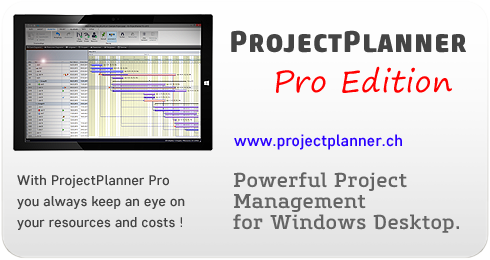Using Microsoft® Azure SQL Database™ with our products
Some of our products work with a Microsoft SQL-Server: KS.CRM (freeware) KS-ProjectPlanner (free and pro version) We’ve now tested these application successfully with the current MS Azure Cloud Service, V.12. Creating a new database with Azure is straight forward: Our programs offer two options: Setup a new database on the server Install into an existing […]