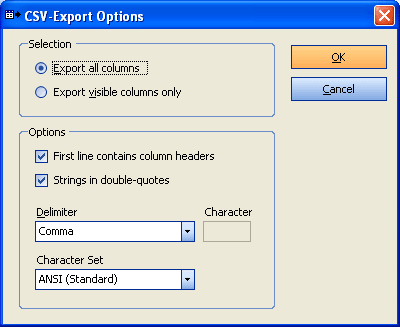Show / Hide Columns
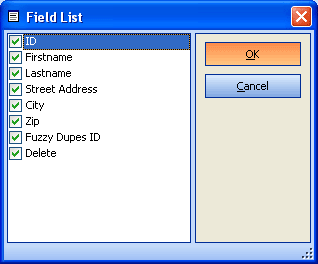
Select main menu "View->Show Columns..." or click on the corresponding icon, in order to show or hide desired columns in the database table.
Export
Select main menu "View->Export..." to save the current view to a Text/CSV-File.