BulkMailer supports in version 5 the work with different profiles. Select menu "File->Profiles", to open a profile, create new profiles and edit a profile.
You can create an unlimited number of profiles.
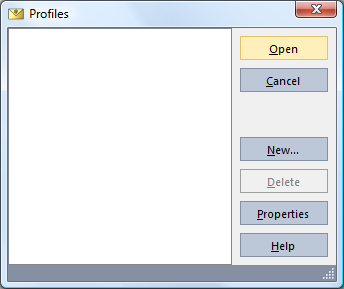
Common things about Profiles
Each profile has it's own data and settings:
- Message texts (file Mailings.mdm)
- Addresses database (file Addresses.bm3)
- Exclusion list (file Exclude.mdb)
- Outbox (file outbox.mdb and folder \Outbox\)
- Settings (under Extras->Options)
This data is stored under \My Documents\BulkMailer\, each profile in it's own directory named with Profile-00000x (a running nummer).
An address database and exclusion list can be shared by different profiles
Shared Address Database and Exclusion List
After creating a new profile, the program creates a new and empty address database and exclusion list.
Later you can open a different BulkMailer address database with menu "File->Open BulkMailer Address Database". Same with the Exclusion List with menu "Exclude->Open Exclusion List." The last opened address database and exclusion list will be loaded at startup of this profile later again.
This way several profiles can share the same address database and exclusion list
TIP: Move the shared files to a separate folder. Than you have a better overview about what files are used globally
Deletion of Profiles
When deleting a profile, all corresponding data will also be deleted. Please mind, that these data files are not also used by other profiles.
You must close a profile (by opening another profile) before you can delete it.