Besides searching for duplicates, FuzzyDupes enables the fuzzy import of data. This makes it possible to merge two databases without creating duplicates.
- Select main menu "Duplicates->Fuzzy Merge Database"
- Establish a connection to your database
- Select a table or view/query
- Assign the fields of the source to those of the target table (At least all cluster and duplicate search columns are required. See Project Settings.)
- Click on OK
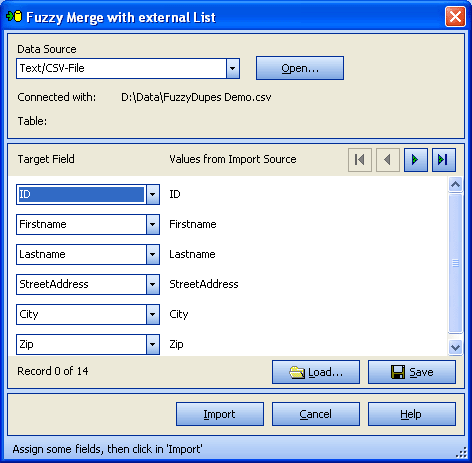
A dialog box containing the import options will appear:
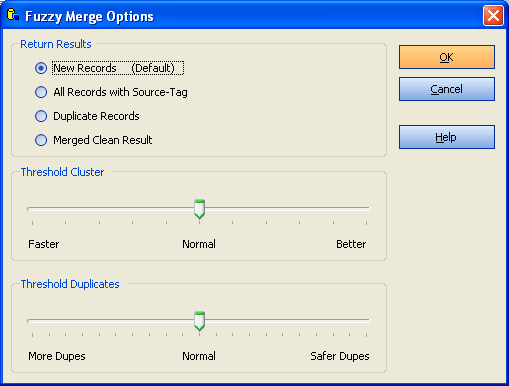
Show Results
Please select an option for the return values of this operation:
- New Records: Only new records from your import source will be displayed after the search.
- All Records with Source Tag: All records from your project database merged with all records from your import source will be displayed. You can see an additional column containing Zero (0) for records from the project database and (1) for records from the import source.
- Duplicates: Only records from your import source are displayed, that were found (similar) in the project database.
- Merged result without any dupes: The result is a merged and purged list.
Thresholds
Here you can again set the thresholds. The settings come from the project settings. See Project Wizard for a description of these thresholds.