The BulkMailer Feedback Module is part of the BulkMailer application. It can be run from the BulkMailer menu "Extras->Feedback Module.."
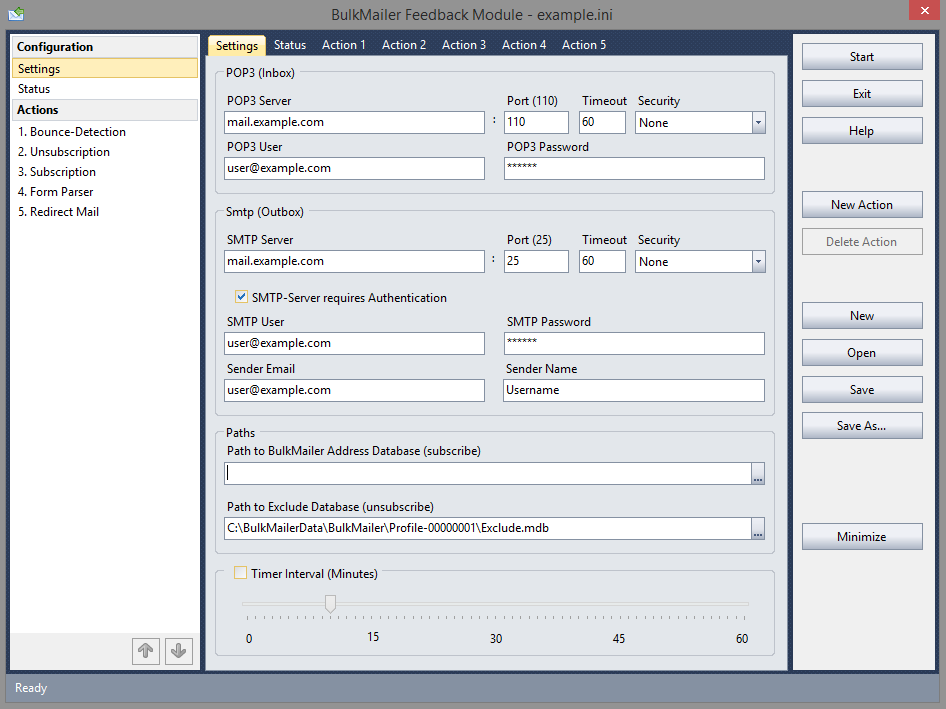
The Feedback Module is for automated handling of returned mails.
The program retrieves mails from a particular POP3 postbox and then carries out certain actions – depending on freely-defined filters:
- Entering of the sender in a BulkMailer address database (subscribe)
- Entering of the sender in the exclusion list (unsubscribe)
- Bounce-Management
- Forwarding / rerouting of the mail to another address
- Execution of a program
The message can thereby be either retained on the server or deleted. The procedure can be activated at preset intervals.
Offer an "unsubscribe" option in your mass mailings
In every mass mailing, you should offer the recipients the option of having their names deleted from the mailing list. At the end of your message, for example, you could include something along the lines of the following sentence:
If you do not wish to receive any further messages from us, please answer this mail with the word "unsubscribe" in the subject line.
You can create a link like this in your HTML email:
<a href="mailto:newsletter@example.com?subject=unsubscribe">
Unsubscribe from Newsletter</a>
The Feedback Module can then add the sender of this mail automatically to the exclusion list.
Set up a "subscribe" function for your Newsletter on your Homepage
A simple link makes this possible:
<a href="mailto:newsletter@example.com?subject=subscribe">
Subscribe to Newsletter</a>
It then appears in the email as follows:
Subscribe to Newsletter
Usually the recipient's e-mail program should open on click, having the subject line pre-filled with 'subscribe'.
Advanced Subscription
A more advanced way to process subscriptions is to let the web-server send these mails by a CGI Script. The BulkMailer Feedback Module is able to parse such mails and read further form-fields.
Please see the documentation to the Form Parser